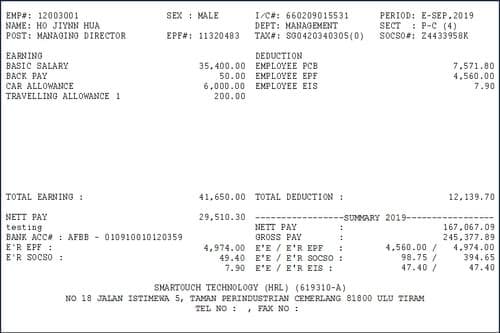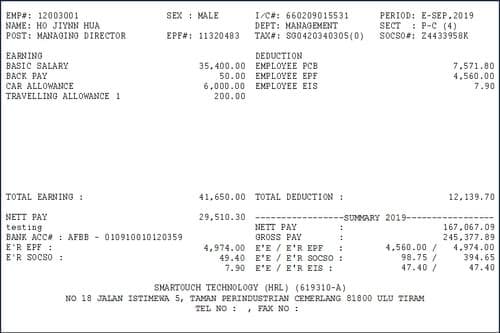Easy Steps to Run Payroll With MyPay Payroll System Malaysia

Managing payroll for small businesses can be done in easy way by using our hrms software. We provides easy and simple system in Malaysia for all business size to manage employee salary. This post shows you how to do payroll using MyPay Payroll system.
Reasons to use Mypay Payroll System
1. Saves Time and lowers error occurs
Hrms software is efficient at handling large employee salary data. It can create and manage multiple salary structures for various seniority levels in your organization. It automatically calculates salary heads based on the latest laws.
Records the data into its servers making it easy to retrieve data. All in all, it largely reduces the time for the entire payroll processes and eliminates the possibility of errors in salary calculation.
It automatically calculates salary heads based on the latest IT and Govt. compliance norms and records the data into its servers making it easy to retrieve data. All in all, it largely reduces the time for the entire hrms processes and eliminates the possibility of errors in salary calculation.
2. Simplifies Payroll Management Method
Calculation of salaries, deductions and incentives are not an easy process, it requires the repetition of the entire process for every employee at every month.
To makes things simple a hrms managing system requires you to enter the data only for the first time. It automatically calculates and repeats the process for the subsequent months.
3. Computerized data using Payroll Software
Managing huge data through paper-based files can make a lot of problem. It is time-consuming and often makes the processes more complicated than it really is. Implementing a hrms software replaces all the paper-based files into reliable and secure computer files.
4. Secure Data Files with Payroll System
Most Payroll management systems save data into secure cloud servers, which assures the security of your data. The confidential documents can only be accessed with passwords or proper security measures which helps to secure your data from unauthorized access.
Steps to Run Payroll Using Mypay Payroll System
Step 1: Download data from machine/Autodownload.
Step 2: All data will be in inside Tms Transaction which is clocking in/out, overtime, late/under, working days and variable allowance.
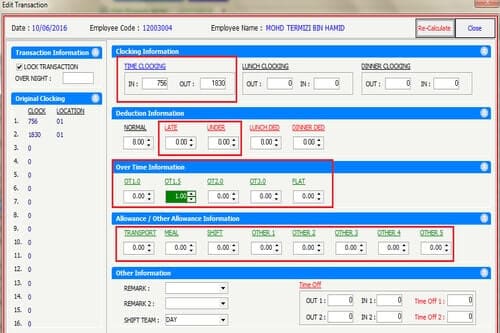
Step 3: Using export2payroll to link data from attendance to payroll.
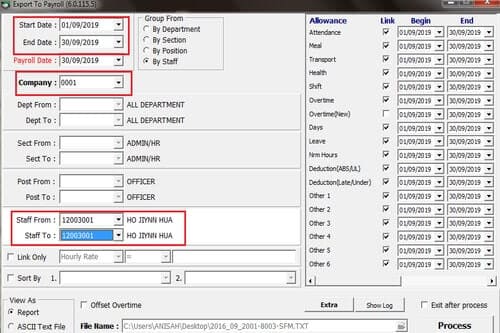
Step 4: Choose Payment Rate or Any Option as below:
For hourly rate > Data will be linked from hours send from attendance system to payroll. Staff Maintenance in hr need to declare hourly rate employee and basic need to set as per hour.
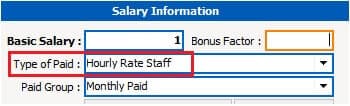
For daily rate > Data will be linked from working day send from attendance system to payroll. Staff Maintenance in hr need to declare daily rate employee and basic need to set as per day.
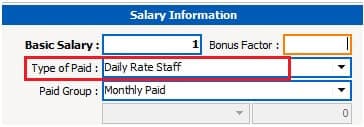
For monthly rate > Data will be linked full month from attendance send from attendance system to payroll. Staff Maintenance in payroll need to declare monthly rate (either entitle for OT/not entitle for OT) employee and basic need to set as full month.
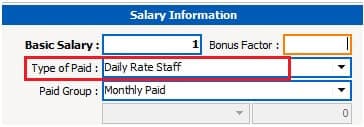
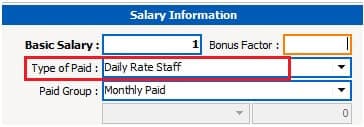
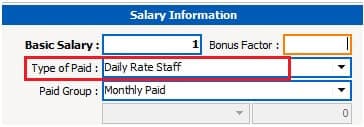
For any increment > Need to assign/change first at Staff Progression by adding the new column and choose the Progression code, then put the new amount of increment basic at increment column, and also put the effective date for that increment.
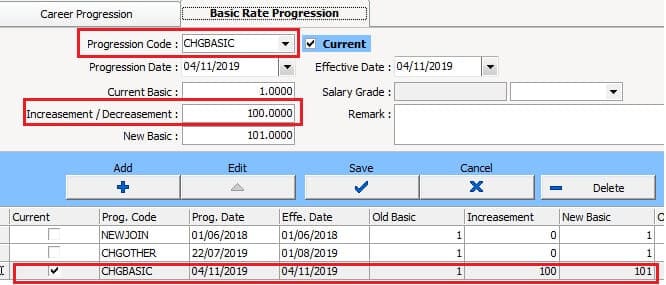
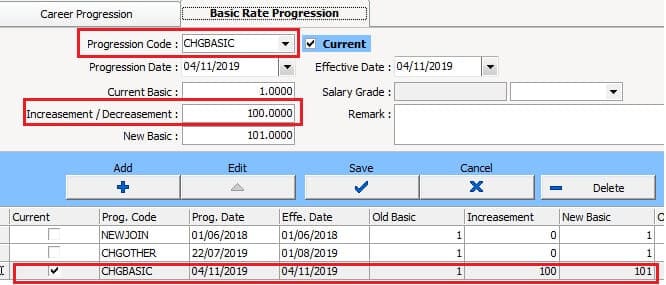
For Resigned staff > User need to assign the termination date before process the salary by adding the new column and choose the progression code (Resign).
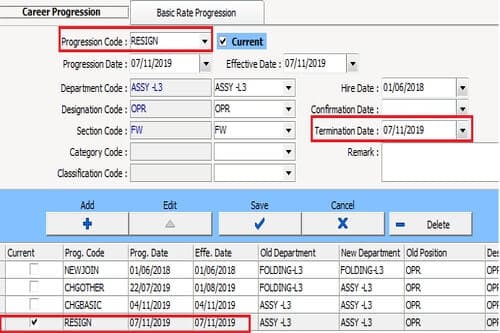
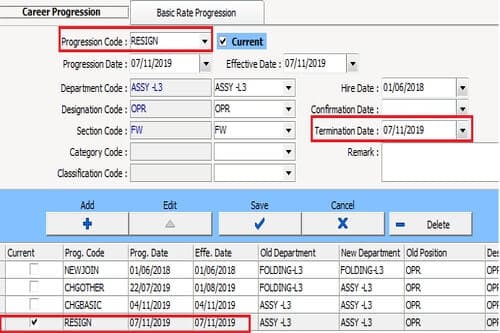
Step 5: Posting the salary by highlight all staff name, then choose the text file which has been export from Attendance system by using export to payroll method.
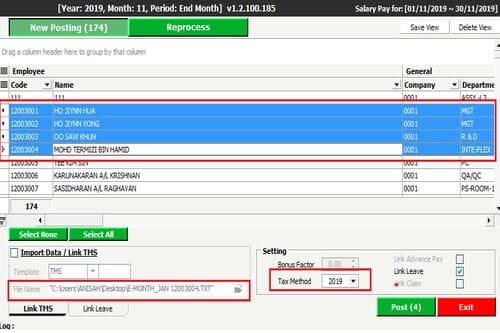
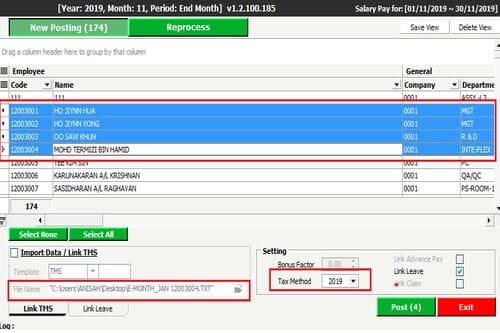
Step 6: Make sure choose the correct template for Import Data/Link TMS before posting the Salary.
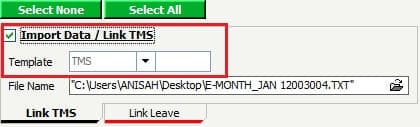
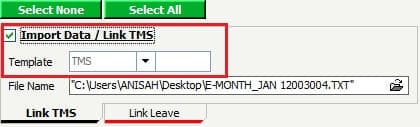
Step 7: Then after posting process, any amendment of salary can do at adjustment part for example can adjust the OT, any fixed allowance and deduction.
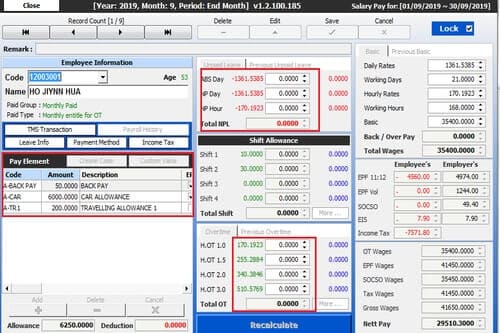
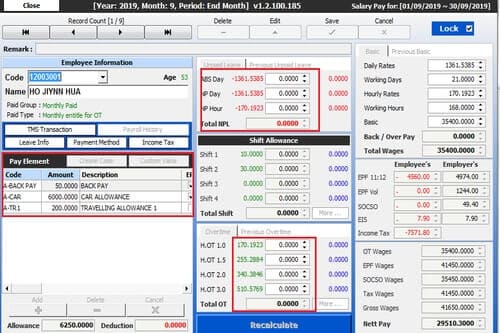
Step 8: Last part, user can export the payslip.